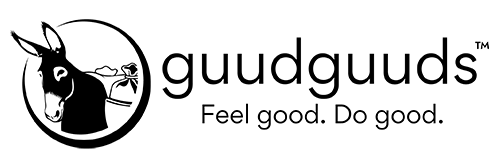Frequently Asked Questions
General
How do I create an account?
To create an account, first click the Log In button in the top right corner. Once on the login page, select “Register Now”. You will be asked to type in your email address and create a username and password. A confirmation email will be sent with a link to activate your account.
How do I log in to my account?
To log in to your account, simply click the “Log In” button in the top right corner. The login page will appear for you to type in your username and password that you created during registration.
How do I reset my password?
To reset your password, please click ‘Forgot Password’ below the login box. This will prompt you to type in your email. You will then receive an email that contains instructions on how to reset your password.
I’m giving something I bought on guudguuds to someone else. Can I have it delivered there?
Of course! When at check out, be sure to put the recipient’s address as the shipping address so that they’ll receive your goodies.
Do I have to set up two different accounts for the store and community?
Nope! guudguuds is here to make your experience as seamless as possible with an integrated store and community that you can access from one account.
What if I only want a store account without a community profile?
No worries! You can create a guudguuds.com account without participating in the online community. You are not required to set up a social profile in order to create an account, but the option will always be available to you if you change your mind.
Why have you created this space to do good?
We want to make doing good an easy, everyday part of life. Read more here
Community
Why are there personal questions in my profile; like my birthdate, birth year, gender, and location?
Our community just wants to get to know you better so that we can connect with you! Of course, you should only share the information you are comfortable sharing. Each person has different reasons and feelings about personal information and we respect and honor all positions.
Can I keep certain personal information private — for example my birth year?
Absolutely! In your profile settings, you can choose which information you want to share. To update your profile, click “About” on your profile page. Select “Only Me” next to a profile field to keep your profile information private.
Do you share any of my personal information outside of guudguuds?
NO. All personal information in your profile is safe and never shared outside of the platform.
What if I only want to share my personal information with some people in guudguuds? Can I do that?
Yes! In your profile settings, you can choose which information you want to share. To update your profile, click “About” on your profile page. Next to each profile field, select one of the following options based on your preferences: Public, Site Members, Friends Only, or Only Me.
How do I add photos?
To post a photo: Go to the community feed, profile page, or group where you want to share your photo. and press “Post Type” to select “Photo”. Click to start uploading a photo or photos from your computer. Add a description if you’d like to and select the “Post” button. You can select your Privacy Settings on each post.
How do I show my photos to only some people in guudguuds?
When sharing a post with photos, you can adjust the privacy settings of the post. It will be automatically set to Public, but you can change this setting by pressing “Public” on the bottom of a new post, which will allow you to select another option such as Site Members, Friends, or Only Me.
How do I add audio & video?
To post a video: Go to the community feed, profile page or group where you want to share your video. In the new post, press “Post Type” to select “Video”. Then insert the video link, add a description if needed, and select the “Post” button. To post audio: Go to the community feed, profile page, or group where you want to share your audio. In the new post, press “Post Type” to select “Audio”. Then insert the audio link, add a description if needed, and select the “Post” button.
How do I join a Group?
First, go to the main community feed by selecting “Community” in the menu bar. On the left side of the community feed, look for the menu options under the header “Community”, and select “Groups”. This will show all available groups to join within our community. When you see a group you want to be part of, just select “Join.”
How do I find a Group that I might want to be a part of?
Simply go to the main community feed by selecting “Community” in the menu bar. On the left side of the community feed, look for the menu options under the header “Community”, and select “Groups”. This will let you see all of the available groups to join in our community.
Do I see everyone who belongs to a group or are some people hidden?
You can see all of the members in a group, select “Members” while in a group to see the list of all members.
Can I leave a Group after I’ve joined it?
Of course! While in a group, click on the cover photo to view the group settings. By selecting “Member”, you will be given the option to leave. You can also adjust your notification settings by selecting “Follow and Be Notified”.
Are Site members the same as Community members?
Yes!
What are badges?
Badges are a fun way to show the community that you have accomplished a certain goal or action within the guud Game! You can see each person’s badges on their profile page.
Why do I want to earn badges?
Badges can display your community-building contributions and impact to others on the platform. Every time you earn a badge, you get rewarded with Impact Points.
How do I get badges?
You can earn badges by completing certain actions within the guudguuds platform. Check out your Impact Dashboard to see the actions you need to take to earn your next badge!
Do I have to be a member to shop on guudguuds?
Nope! Anyone can shop on guudguuds. However, to gain rewards, play the Guud Game and interact with our community, you must join as a member.
How does someone become a Brand Ambassador?
Brand Ambassador openings are limited. If you would like more information contact Chelsea at chelsea@guudguuds.com
Why should I become a guud ambassador?
If you’re passionate about sharing your stories with others, love to connect with like minded humans and want to help spread the good that our vendors are doing, then becoming a Brand Ambassador is the path for you! As an ambassador, you’ll receive exclusive discounts, benefits and a chance to expand the reach of your impact just by sharing the things you already love.
Can I post anything I want?
We kindly ask that before posting, you read and adhere to our Community Guidelines. The guudguuds Community Guidelines keep guudguuds a safe and fun space for everyone! Guudguuds is a family-friendly platform, so please post appropriately.
Someone posted something that I found offensive. Can I do something about that?
If you find a post offensive or hurtful, please report it to guudguuds customer care by selecting the blue Help button at the bottom of any page. Please provide a reference to the offensive post by screenshotting it or copying and pasting the post information. We will review the post and your ticket as soon as possible.
What do Our Impacts mean?
Our Impacts is a feature that allows you track all of the positive impacts made from purchases on the guudguuds platform in real time. This allows you to see firsthand how your purchases make a difference.
When I see something like “23 Empowerment”, what does that mean?
This means that you have bought 23 products that support the Empowerment Impact on guudguuds.
Can anyone add a Community Hashtag?
Hashtags that fall under “Community Hashtags” are current hashtags that are trending in the community. So, the most used hashtags will appear there.
Can anyone create a group?
Currently groups are added by the guudguuds team! We are constantly curating the guud experience and responding to community input. Feel free to email Chelsea at chelsea@guudguuds.com if you have a group recommendation!
Is there a limit to the number of groups I can belong to?
No, the more the merrier! We recommend starting with 2-3 groups so that you can more easily connect with other do-guuders and grow your relationships with them.
Do I have to belong to a group?
No, you are not required to join groups. Even if you don’t belong to any groups, you will still be able to see community content on the main feed. If you change your mind later, the option to join groups and connect with more like minded do-guuders will always be available and encouraged!
Shop
What is guudguuds return policy?
Goods can be returned up to 30 days after purchase (with the exception of food or as noted by the vendor). Contact our customer service agents using the “contact us” form. See Contact Us to receive a return shipping label and authorization.
What does it mean to Give a High Five?
Who doesn’t love a good high five? Vendor High Fives give guudguuds community members the opportunity to cheer on their favorite vendors and celebrate the work they are doing! Click the Vendor High Five, to demonstrate your support and let them know that you love their work.
What happens when I follow a vendor?
When you follow a vendor, you will be able to see their updates and media in your main feed. We encourage you to give your favorite vendors a follow, they will be sharing lots of stories, media, and fun around their impact!
What does the heart mean with each product?
When you see something you love but aren’t ready to add it to your cart, you can select the heart to have it added to your favorites. This allows you to easily find it later.
Can a product have more than one area of Impact?
Our products have been categorized under one main category of Impact, but they nearly always have more than one amazing way they are contributing to a better world! On each product page, check out the product stamps underneath the photos to see more ways each product makes an impact.
What are impact points?
Impact Points are a fun way to earn rewards on the guudguuds platform! You earn Impact Points with each impactful purchase as well as from a multitude of other community actions. You can check out the Impact Points for each product on that product’s featured page. Once you’ve achieved a certain number of Impact Points, you can level up and score rewards!
Why don’t I just go directly to your vendors’ website and shop from there instead of going through guudguuds?
When you shop through guudguuds, it gives you the opportunity to purchase products from a variety of ethical vendors all in one place, allowing you to make an even greater impact. You also gain access to an uplifting community who love the same products as you do, so you can cheer each other on with every impactful purchase.
Vendors
Where do I apply to become a vendor?
Please visit vendors to apply and a member of the guudguuds vendor team will be in touch!
Can anyone become a vendor?
We encourage anyone interested to apply! We are partnering with many different types of impactful businesses including, but not limited to: Cause-Oriented Makers, B Corporations, Cooperatives, and Social Enterprises. In order to keep guudguuds a close knit community, we are accepting a limited number of applications. Please visit vendors to apply if you are interested!
How do you pick your vendors?
guuduguuds™ is committed to curating a marketplace full of high-quality products that give back. Meaning, every vendor we partner with has an existing sales structure that makes a positive impact on the world. We enjoy collaborating with really lovely people and companies who are kind, thoughtful and who are aligned with our mission to create a safe, judgment-free community. There is an application process that begins with an intake form at vendors if you are interested in applying as a vendor.
Can we be a vendor on your website without being part of the community?
While we believe that the best guudguuds experience comes from being a part of both our community and store, we do allow vendors to be solely store vendors. Please apply at vendors.
What does the number and the symbol mean on the left hand corner of the vendor box?
That’s a Vendor High Five! Vendor High Fives give guudguuds community members the opportunity to cheer on their favorite vendors and celebrate the work they are doing!
How do I know that the vendors actually do what they say they do in terms of Impacts?
Once the curation team feels the vendor is a “match”, we then gather a variety of data including vendors’ certifications, but not limited to B-Corporation, Fair Trade Certified, and Cruelty-Free. These and many other certifications hold companies to high standards of social accountability. We are in continual conversation with these companies as we onboard them and are diligent in reviewing them. We ask brands to validate their impacts and rely on our community to assist in the curation process. Please contact us with any vendor suggestions or concerns at feedback form or email us a customercare@guudguuds.com.